

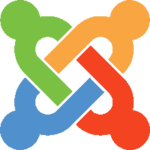

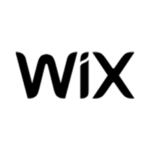

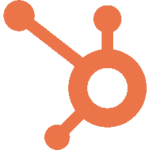

When it comes to building a website, one of the first decisions to make is what platform to build it on. You could have a developer hardcode your entire website for you. But that is a short-sighted business decision. As soon as that developer moves on or the contract ends, you’re going to find updating your website to be a nightmare. Luckily, you can avoid this problem by choosing the right Content Management System (CMS) for your website.
What is a CMS, you ask? Think of it as the toolkit and the software behind your website that lets you build it and edit content. Generally, a good CMS provides a graphical user experience. You can see what you are building as you are building it. Many of these platforms use “drag-and-drop” principles. This means any business user can make text and image updates. Developers are free to address high-complexity issues. Your marketers, salespeople, and executives keep the content up to date.
But if you’ve investigated this at all, it should be immediately clear that you have MANY options to choose from. Navigating what platform to pick can be a challenge. Especially if you aren’t a professional yourself! That’s why we wrote this quick guide to some of the pros, cons, and reasons to choose the most popular CMS platforms.
Let’s get right into the options. We’ll conclude with our closing thoughts as website-building professionals (psst! Check out our portfolio). We will discuss both self-hosted CMSs—those you install to your server—and Software-as-a-Service CMSs—those you subscribe to from a specific provider.
Self-Hosted CMS Platforms
Self-hosted CMS platforms are usually free, open-source software that you or your partner deploy. This means your developer, agency, or partner will set up a server, install the software to it, and set up your hosting and domain name on their own, without any influence from the platform creators. This differs from SaaS platforms, which we’ll talk about later.
As a side note, these types of CMS are far and away the most popular category in the world.
WordPress

WordPress should be a familiar name. It is, by far, the most popular CMS in the world. According to W3Techs, 43% (at the time of writing) of the top 10 million sites by traffic use WordPress. That’s 4.3 million sites—not counting the gargantuan number of low-traffic sites that use it. There are good reasons for this popularity, of course, including:
- It is well-supported, updated regularly, and built to handle anything you can throw at it. The WordPress software itself is a “blank slate” that can connect to anything.
- Speaking of which, WordPress has a massive library of free and paid plugins that extend the platform to cover any business need you can think of.
- The platform itself is free. You can deploy it to any server and connect it with any domain, giving you the most flexibility for hosting.
- Many developers and marketers (especially senior-level managers) are familiar with WordPress’s interface. This means user adoption is straightforward. You also reduce training expenses.
- If you don’t like the base interface and page editor, you can add a builder plugin that fits your style and completely change the user experience. Popular ones include BeaverBuilder, WPBakery, and Elementor, to name a few.
- Likewise, if you aren’t a great designer, there are themes of every variety you can import to your site. They give you templates for great-looking pages. As with plugins, there are both free and paid options.
Because of all this, you should always include WordPress in the discussion when choosing a CMS. However, it does have a few drawbacks you should consider:
- While the WordPress software is free, many of the plugins you will need are paid. Most of these have moved to a subscription model. Thus, you could have a large annual subscription budget if you have a wide range of needs.
- The default way WordPress stores information makes keeping track of large datasets difficult. Some plugins can help. But a platform like Drupal is better suited to websites that have a lot of data and files—like an asset library site, a documentation site, a directory, or anything integrated with a CRM (a whole different topic).
- WordPress is on the mid-range of accessibility to non-technical staff. It is easy to learn, but it takes getting used to–certainly more than CMSs that focus on user accessibility like Wix and Squarespace.
- Keeping everything up to date can be challenging if you are not on a managed plan (like with Force 5 or someone like WordPress.com). This is because different plugins will all need to be updated separately. Sometimes there are incompatibilities if, for instance, WordPress is updated but a plugin hasn’t released a patch for the new version yet. While many CMSs experience this issue, WordPress tends to have more complexity due to all its plugins.
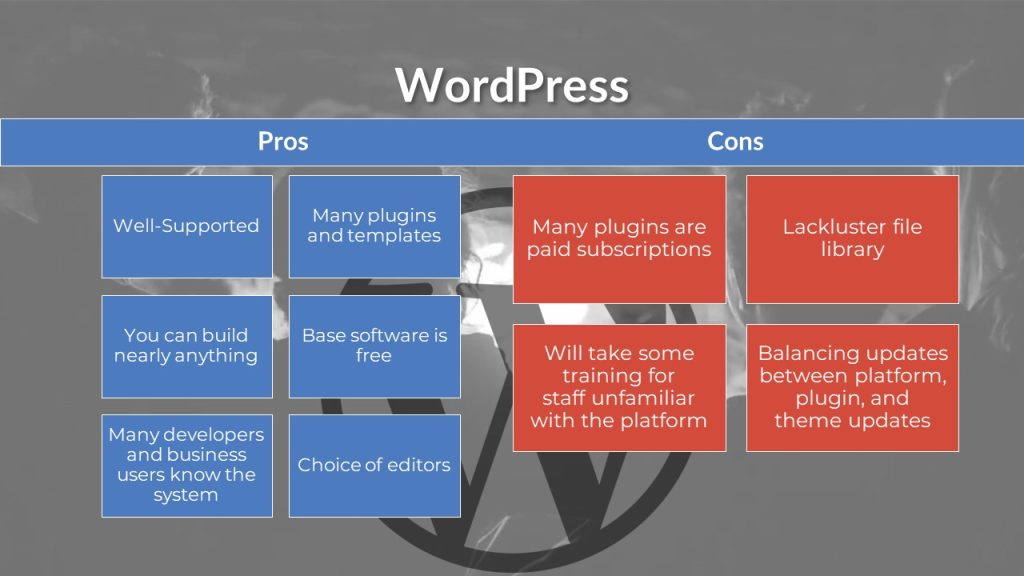
Drupal

Another robust CMS in the market is Drupal. Like WordPress, the software itself is free (in fact, it’s open source). One of the distinctions of Drupal is that it handles large amounts of data well. It has strong management features like user management (including security roles and selective access), custom page types, parent-child relationships, and a great file directory. This is likely why large, complex sites–such as governments and universities–favor Drupal. There are many other reasons to choose Drupal over the competitors.
- Drupal is a “web application framework.” Most developers will know what that means. For everyone else, the simple explanation is that it provides the foundation for building new features, apps, etc. It is perfect for when you have a lot going on in the background.
- By the same token, Drupal is well-suited to connecting with external systems like CRMs, ERPs, etc., through what we call APIs.
- Drupal is perfect for building pages that have a hierarchy and applying changes to the whole set of pages when something changes. You have great flexibility to lay out custom page types that can act as templates to deploy a large library of information and make it look good.
- Like WordPress, Drupal software is free, and you can choose your hosting options.
- Like WordPress plugins, Drupal has a wide range of modules, paid and free. They add features to fit any specific need.
For all its incredible benefits, Drupal does have some drawbacks you should recognize and account for. You can mitigate some of them. But ignoring them before you start can cause unnecessary heartache down the line.
- Far fewer professionals have experience with Drupal. In most cases, you will need to provide basic training to any marketing, sales, or business users that will need to make changes or updates.
- It is more complex to work with than WordPress. This is an unavoidable tradeoff of its robust power and ability to handle data. Sometimes what you see in the editor isn’t quite what you get due to developer features that aren’t as visible to a business user.
- Without a plan for organizing data, the file structure can cascade out of hand. Before deploying a site, you must be clear with your team about where certain types of assets will be stored. Otherwise, finding anything will become increasingly challenging the longer you have your site.
- It must be managed by your team or a partner. Drupal is ill-suited to a “set it and forget it” approach to web design
To sum up the pros and cons here, it’s safe to say Drupal is a great platform when you need a complex, data-rich site. But you should understand that such a site can’t exist without investing in it. This isn’t the platform you choose if you are a solo entrepreneur looking to put up a website or a small, brick-and-mortar business. However, if you want your site to be a true hub for your customers and provide all the resources they could need, Drupal is a solid choice.
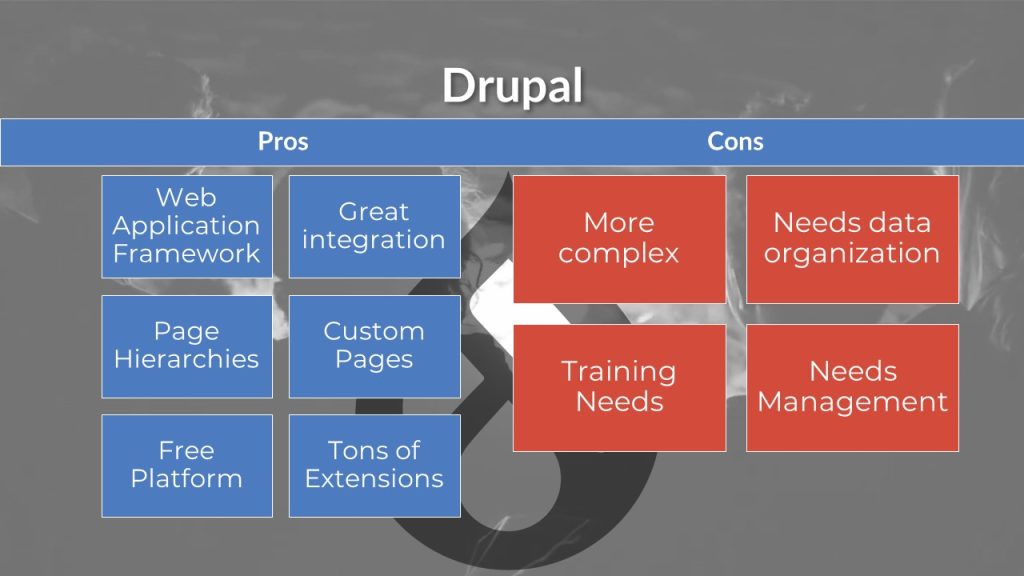
Joomla

While it is less common today (and never reached the heights of WordPress), another CMS we should mention in this discussion is Joomla. Joomla is another open-source CMS (meaning it is, by default, a free platform). It was most popular about ten years ago, capturing about 12% of the market share then. It’s fallen in popularity ever since.
However, Joomla offers some features that might be worth considering:
- Joomla originated as a CMS for portal-like websites. This gives it powerful features to configure security, user management, etc.
- Joomla has two-factor authentication built-in.
- Compared to WordPress, it lets you customize templates to post different content types and organize them like Drupal.
- Joomla has multi-language support built into Joomla without extensions.
- Different content types can use different templates. This contrasts with WordPress where your theme is consistent over the whole site.
But there are some significant caveats to consider:
- Joomla has continued to dwindle in market share for close to ten years. Fewer developers out there are familiar with it because it’s a less marketable skill. This can be problematic on a platform that requires a degree of technical expertise to run well.
- The page editor can be frustrating for business users. It isn’t as user-friendly as WordPress (or any of the SaaS platforms), and it is easier to “break” pages if you aren’t familiar with HTML/CSS.
- While there are many templates and extensions out there, be mindful that many of these you may find could be out-of-date or no longer supported. There’s also less variety, for sure than WordPress.
All these factors make it difficult for us to recommend Joomla to a new site today. In most cases you will be better served by WordPress or Drupal, depending on your needs. Yet, if you like the platform, have a developer in-house, and want advanced page customization and security features, go for it. As long you recognize the risks.
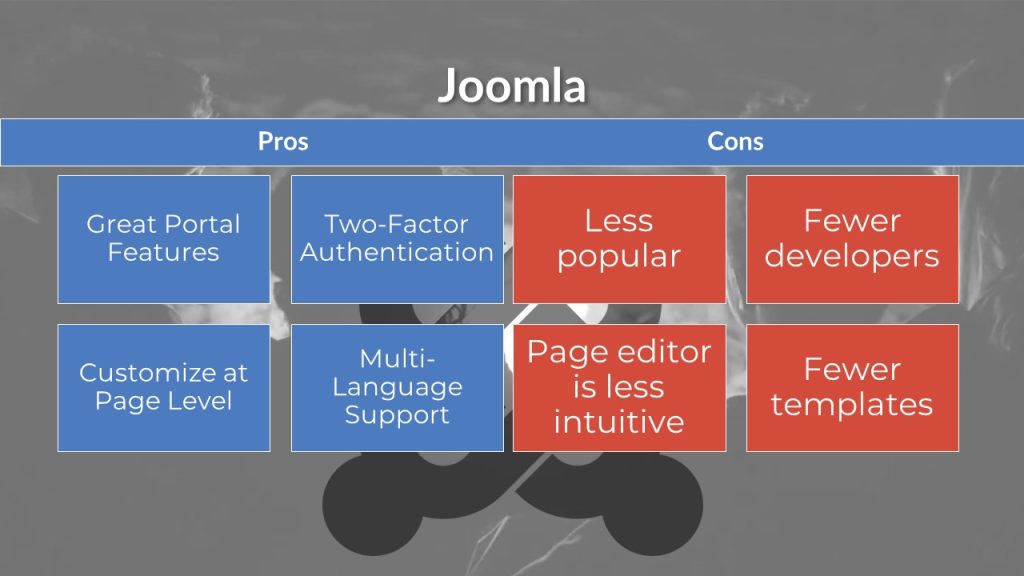
SaaS CMS Platforms
A SaaS CMS platform is very different from a self-hosted one. The software is usually proprietary and licensed according to a subscription model. The provider will handle your site’s hosting and sometimes your domain name setup.
The main benefits of SaaS platforms are:
- The ease of deployment
- The fact that the provider offers direct support in most cases
- And the option to bundle complementary services—like email marketing, eCommerce, and CRM—in one place.
In general, though, you will be paying more for these services, so that’s something to keep in mind.
Squarespace

One of the newest contenders in the CMS market is Squarespace. It has marketed itself as the easy, simple, risk-free way to build a new website and launch it.
That marketing is true. Squarespace isn’t hard to learn. It features a drag-and-drop experience out of the gate. It handles many technical features under the hood. And it offers a ton of great templates and design helpers to get you going.
it’s safe to say that this is the main benefit of using Squarespace. It is so easy that anyone can build a functional website and get it off the ground. Editing content and adding new pages are also a breeze for business users. And if you want to go further, some strong developer features let you fine-tune anything you want.
However, before you run headlong into Squarespace, think about these factors:
- Squarespace is proprietary software. It also hosts your website itself. This locks you into their hosting plans, so you cannot shop for the best deal as you can with self-hosted CMSs.
- The software itself has a charge.
- While Squarespace has extensions, there are fewer available than WordPress and Drupal. This presents limitations if your needs aren’t met with the base software.
- A large site can be difficult to manage. This is because Squarespace has a user-friendly drag-and-drop editor that can customize each page. But let’s say you want to change something and reflect it through an entire section of the website. If that element was customized in the editor for each page, you’ll have to edit it on every single page.
- The number of templates available is growing, but it’s hard to beat the massive libraries for WordPress, Joomla, and Drupal.
- Developers will probably have to cross-train to work with the technical features of Squarespace. It isn’t quite as ubiquitous as the other CMSs we’ve discussed so far.
That said, go with Squarespace for portfolios, resumes, or business sites that need to look good without complex functionality. Although, you can set up a basic eCommerce site in Squarespace, so consider that, too.
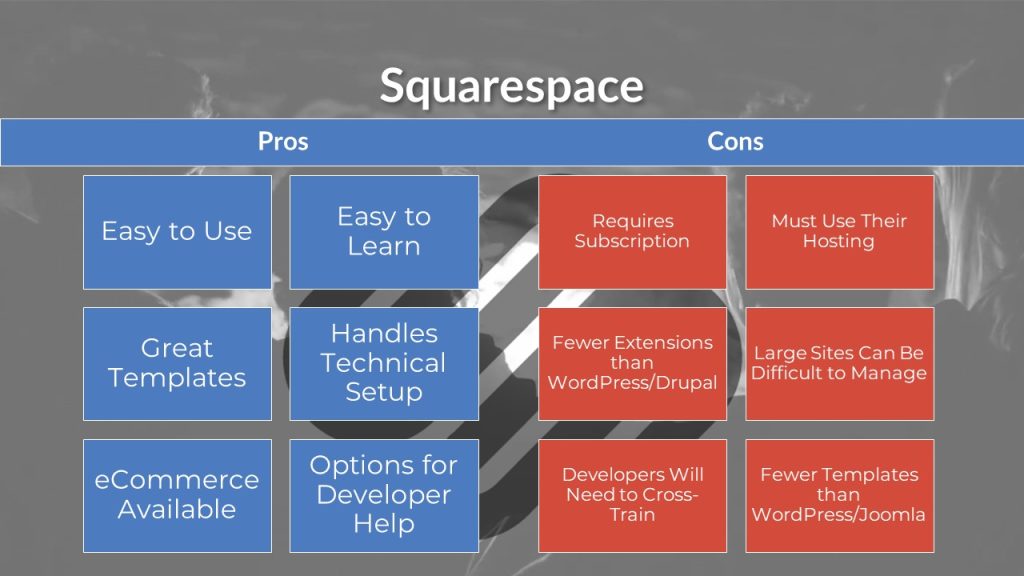
Wix
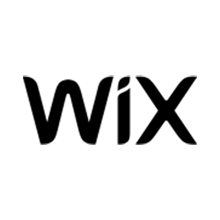
Wix is another popular entry-level website builder. It is easy to use and quick to deploy. It doesn’t require specialized knowledge. But it suffers the same drawbacks as Squarespace. Make sure you’re okay with using their hosting and having fewer options for professional developers.
When comparing the two services, scrutinize the feature sets and pricing. Software pricing models shift frequently, so your mileage may vary, but one consideration is eCommerce. At the time of this writing, the eCommerce functionality in Wix has a higher price per month than the first tier of Squarespace that offers it. But if you don’t need eCommerce, the base Wix subscription is less than Squarespace’s basic package.
In general, Wix is the simpler alternative of the two. So, if you are going into a project without any knowledge of design or web development, it might be the right choice. Neither is a bad choice, though. If you are a designer or like to tweak things, Squarespace gives you more flexibility while keeping a simple user interface.

Shopify

If you are running an eCommerce store and looking at SaaS CMSs, Shopify is worth considering. It is a CMS tailored for eCommerce. We haven’t discussed specialized platforms in this article. But eCommerce itself cuts across multiple industries. It makes sense to talk about Shopify here. Especially since it is 2nd to WordPress in the market share for CMSs today.
There’s a good reason for that. Shopify makes it easy to build product pages that look professional and organized. With minimal configuration, you can launch a product library and start taking orders/payments. Some of the main highlights of Shopify include:
- The ability to lay out a store page with a drag-and-drop editor. Built-in widgets designed for eCommerce make this process straightforward and easy.
- Easy integration with payment providers of all types to get you paid fast.
- Tracks inventory so you don’t sell more than you have!
- And there’s a lot more. Anything to do with eCommerce is handled well by this platform. That’s why so many sites use it.
Yet, the big drawback to using Shopify comes when you don’t want to sell online. eCommerce is at the core of the platform, and it doesn’t work if that isn’t a component of your business. You don’t want to have to pay for this large feature you will be ignoring. For non-eCommerce sites, you would be far better served by another option on this list.

HubSpot CMS
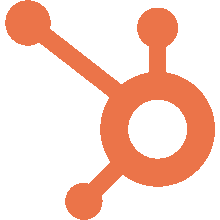
No CMS on this list is as divisive as HubSpot. It is a full-featured CMS platform, but it ties into HubSpot’s other products like Marketing Hub and CRM. That’s fantastic news if you already use these products, as your site integrates with your complete software stack in ways few CMSs can.
A fantastic example is having responsive content on web pages that changes based on a user’s status in the CRM. Kind of mind-blowing stuff. But it comes with a price tag.
And that’s the main drawback of HubSpot—it is expensive. It is a high-quality product, and they price it appropriately. That means that for many website projects out there, this option is off-the-table. But in my view, that’s okay. Why pay for more than you need? And if people are paying good money for a good product, that means it can keep being a good product.
But what are all those great features? Let’s name a few of the key ones:
- Reporting is staggering. HubSpot CMS combines data between website analytics, email marketing, social media marketing, and sales activities. If you’re someone with a long sales cycle or a large team, this is crucial data to keep everyone working toward the same goal.
- Automation is built-in to so many of the functions when you work with HubSpot. From something as simple as logic on what to do when someone submits a form to something as complex as offering a call to action (CTA) popup after a user has completed a particular set of actions, this makes your website feel like magic.
- Livechat is built in. Since HubSpot is also a CRM, your customers can see a different staff person’s photo when the live chat window comes up based on who their assigned account executive is. And those messages go to either individual staff members or a pool of customer service team members. Or you can use a chatbot if you want.
- HubSpot has a lot of built-in site health features. Often, you can avoid the need to buy a third-party SEO monitoring tool—because they do it for you. They even have SEO content tools that help you design pillar pages and keep your internal linking tight and easy for Google to understand. There are also security features that you don’t even have to think about. They’re done for you.
- It’s safe to say that of all the CMS platforms we’re talking about, HubSpot has the best customer service. The author has contacted them on several occasions for not just minor questions but complex design and site layout questions. And they have been extraordinarily helpful and friendly. For me, it’s always a positive experience interacting with the HubSpot support staff. Even when the problem is annoying, I’m always confident they’ll fix it.
Despite all these incredible benefits, you absolutely—full stop—MUST consider these drawbacks before rushing into building a site with it:
- For developers, you’re going to have to learn something new. HubSpot has its own language called HUBL, which isn’t used on any other CMS. This means it’s going to take some time to get up to speed.
- If you don’t have developers in-house, this means you must hire HubSpot-specific developers for complex changes. Because of the proprietary language, these organizations charge a premium for their services.
- HubSpot is a full Software-as-a-Service (usually abbreviated SaaS) platform. That means you are paying subscription fees—forever. Unless your site is generating revenue, this can be a significant drain on the budget.
- Speaking of budget, HubSpot is one of the most expensive CMS platforms, especially if you have a lot of traffic and needs.
These factors make HubSpot CMS best suited to medium, large, and enterprise businesses. If you have a strong marketing department, HubSpot can be incredible for making everything work together. But if you don’t, you likely want to give this one a skip.
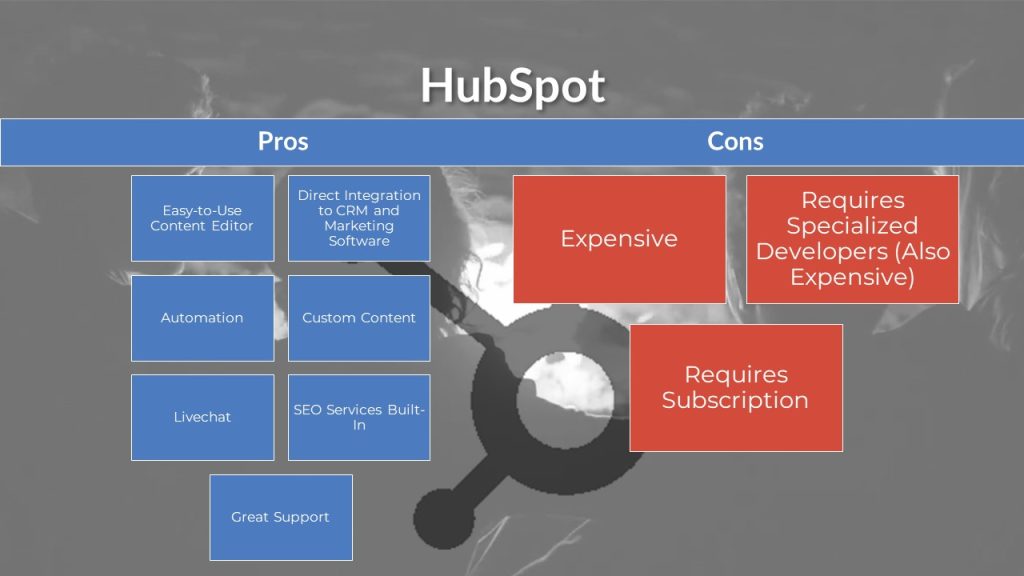
Power Pages (new)

Do you use the full Microsoft tech stack at your business? Especially Microsoft 365, Dynamics 365, and Azure? If so, you may want to consider using the brand-new Power Pages platform. Like with the other SaaS options, it is subscription-based through Microsoft and adds to the technology you already have.
The real benefit of Power Pages is that it allows you to display some internal information, such as what you have in your CRM, to outside parties. You can either build a login process (with flexible security options) or display it to the public. It also integrates with Power BI and Power Apps, which are difficult to get to work well on other platforms.
But a massive caveat to a Power Pages-based website today is that the platform is still in active development. You will find things that aren’t built yet that need a lot of developer intervention to get working. It’s also going to be challenging to find a developer who knows this system, as it is fresh to the market.
If your team knows Dynamics and needs its unique features and integrations, Power Pages could be a good option for you. Otherwise, you should look elsewhere.
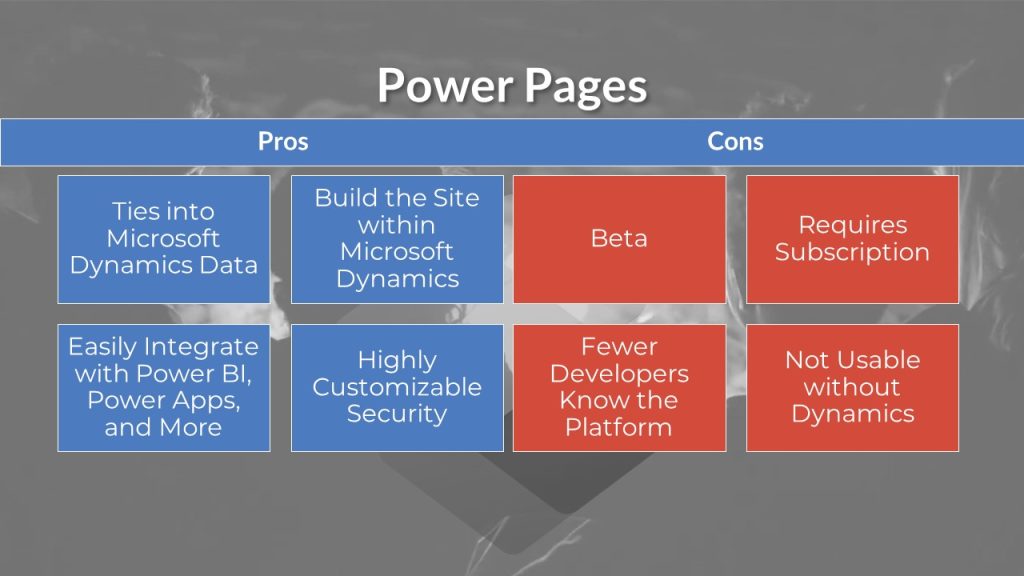
Closing Thoughts … How Do I Decide?
So, there you have it, pros and cons for some of the top CMS platforms available today. There are far more out there, of course, but these are the ones we encounter most often. Others are usually small platforms or built for specific industries—such as RV, automotive, or real estate.
As you can see, this choice can be a difficult one to make. Here’s our take as professional website developers:
- First, decide if you will have internal or vendor-provided resources to manage your site. Or if you will rely on the platform provider. This will determine whether you choose a Self-Hosted or SaaS CMS. If can handle it, go with self-hosted unless there are specific features in a SaaS option that you need.
- If going with self-hosted, decide how much data will be required on your site. If you require complex file management, user management, security, etc., go with Drupal. Otherwise, WordPress is usually the right option.
- If you choose SaaS platforms, first evaluate whether you are already or will be using vendors like HubSpot or Microsoft. If so, lean toward using their products here, too.
- Are you selling things online? If so, Shopify (or CMSs in its family that we haven’t listed) might be your best bet. Keep in mind you can also integrate Shopify’s eCommerce with another platform, too, if you wish.
- If you will have little developer help and don’t have experience managing a website, Squarespace and Wix are great options.
Now the real question comes up …
What is the Right CMS for Me?
The answer at this point from us is: we don’t know. It would be malpractice for us to tell you we did. That’s because we haven’t learned about your business or organization, your needs, and your capabilities.
But that can change, of course! All you have to do is reach out and tell us you want to know what the best option is for you. We’ll have a meeting to go over what you are looking to do, and from there, we’ll be able to recommend the right path.
CMSs are diverse, and each one has advantages and disadvantages. Our goal is to pair you with the one with advantages that make the most difference to your bottom line and disadvantages you can live with. That’s our job. So don’t make deciding on a platform your full-time job. Reach out to Force 5 today.

